
Photo by ThisisEngineering RAEng on Unsplash
Getting Started with Hyper Terminal & MongoDB
Guide to setup Hyper Terminal ,MongoDB and Studio 3T
“Masters today were starters yesterday, so begin now.” ― Bernard Kelvin Clive
Hyper Terminal Introduction
Hyper is a new terminal emulator built on Java Script, HTML and CSS. This opens new possibilities that can make the CLI experience more productive and fun!
Features
- Open source
- Customizable
- Consistency between Windows and Mac
- Plugins and themes!
Get started..
Installable can be found in Download Hyper Terminal. Download and follow through the simple setup iunstructions
A successful Validation..
echo $SHELL
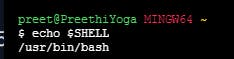
Lets' customize now!
Hyper Themes
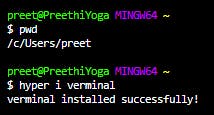
Hyper Extensions Hyper extension to search text in terminal
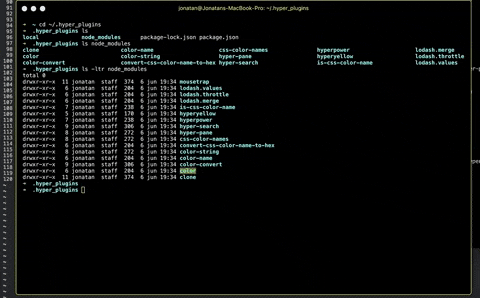
Getting started Preference file will give a kick start on Hyper Terminal
MongoDB Introduction
This famous cross-platform NoSQL document-oriented database program takes advantage of JSON-like documents and will allow us to store and process structured and semi-structured data with ease.
Features
- Document Data Model
- Get faster with create and minimize enhancement efforts using MongoDB’s JSON-like architecture, BSON.
- Open Source
- Distributed Database provides horizontal scalability
- MongoDB databases are not affected by SQL injection attacks, which are a main cause of corporate data breaches.
Installation Guide
Note to select bash during Mongo Installation
- Setup Mongo DB Alias by creating a .bash_profile file under c:\users\User Domain
alias mongo="/c/Program\ Files/MongoDB/Server/5.0/bin/mongo.exe"
alias mongod="/c/Program\ Files/MongoDB/Server/5.0/bin/mongod.exe"
Validation
Step1: Check Mongo Installation
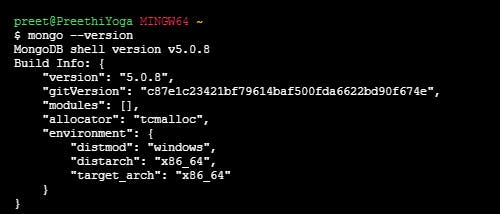
Step2: spin a local server
mongod
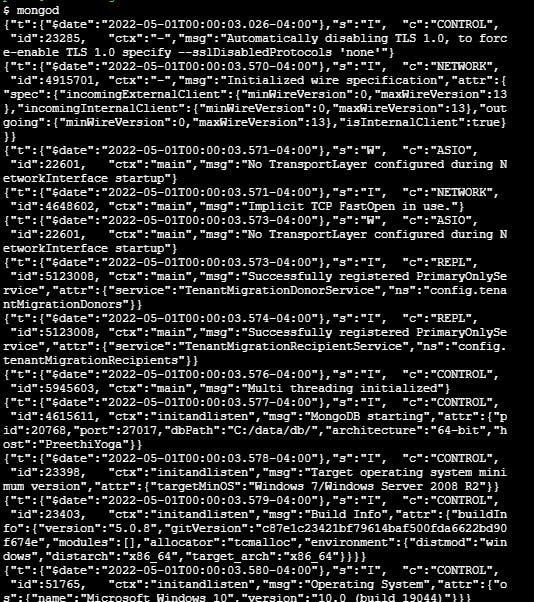
Step3: Open New Terminal and work on REPL Mongo
mongo
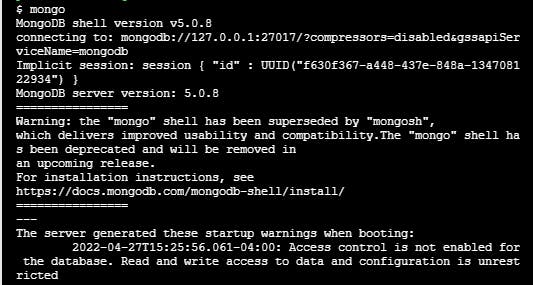
show dbs
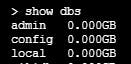
REPL : A read–eval–print loop (REPL), which takes chuck size user supplied codes in an interactive interface , executes and returns the result to the user
Studio 3T
Studio 3T is Professional GUI for MongoDB.
Get started..
Validation
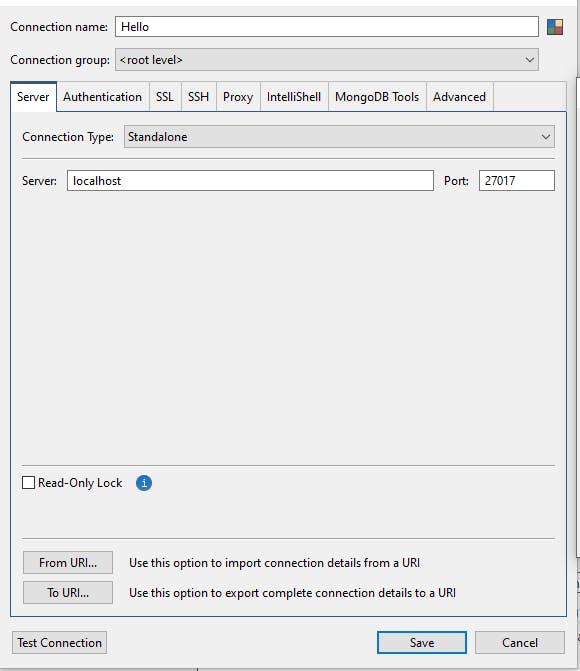
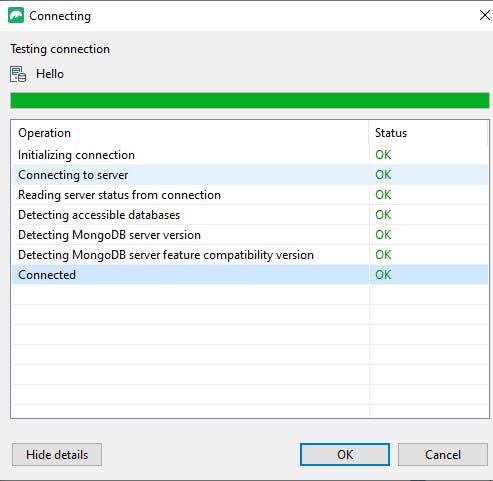
Remember to spin up the Mongo local server before testing Studio 3T
More to follow when we create our own REST API. Hang in there!

